Recently, in a number of the classes I teach, folks have asked me if I know of resources with climate data, specifically bin climate data, for places other than the United States. The purpose of this post is to point you towards two resources that I know of that fall into this category.
With all of the screen shots I used, this post is a bit long. But I have used headers to help you find different parts fairly quickly. The main topics are:
Engineering Weather Data CD
- PDF File Content
- HTML File Content
- Electronic Magic (getting the data into a spreadsheet)
- Using the Spreadsheet (a quick overview of what you can do with the data)
Electronic Psychrometric Chart Bin Data
- Bin Plots
- Exporting the Data
Where Did All the Data Come From?
Engineering Weather Data CD
PDF File Content
The first resource is the electronic version of the Air Force Engineering Weather Data, which was first published in the late 1960s and then republished in the late 1970s. I mention this resource and link to it in a post I wrote a while back about extreme weather conditions and the challenges they present to building operators. The resource contains data for about 800 stations through-out the world; essentially, anyplace we had a military base of some sort at some point in time. I have some additional information on where all of the data comes from (both for this CD and for the psych chart) included in the final section of the post if you are interested.
The CD installs a bunch of .html and .pdf files on your hard drive and then provides a hyperlinked index for accessing the data.
Selecting a location, for instance the United Kingdom (listed under Europe and off the screen in the image above) opens a different page with links to the applicable weather information.
If you select the “Complete Engineering Weather Data Package” option, you gain access to a .pdf file with quite a bit of useful information including design criteria …
… graphical climate summaries and related tables …
… psychrometric summaries …
… degree day information …
… average infiltration and ventilation load data …
… wind data …
… and monthly and annual total bin data in 5°F by 8 hour bins with mean coincident wet bulb for each bin.
Some locations also include solar data, which can be useful for day-lighting calculations and other solar based assessments.
Seems like a pretty good value for $17 plus shipping (about $4 when I ordered my copy a couple of years ago now; before that I had the paper copy).
HTML Content; Smaller Bins for More Flexibility
If you look back at the screen shot that shows where I jumped to the “Complete Engineering Weather Data Package” for London/Heathrow, you will notice that there are also links to files for each month and an annual total file (JAN, FEB, etc. through ANN).
These links open .html files that have the data divided into 1 degree by 3 hour bins, allowing you to do more precise calculations and/or match your results more closely to a system that operated on a different schedule from the ranges in the .pdf file (1 am through 8 am, 9 am through 4 pm, and 5 pm through midnight).
Electronic Magic
One of the down sides to my old paper copy of this data was that to use the data in an electronic spread sheet, you had to transcribe all of the numbers by hand, which includes checking what you did for typo’s after you are done. One of the cool things about having the numbers in a .pdf document is that you can highlight the information of interest …
… right click and select “Copy” ….
… and then open a text file (in Windows, a “Notepad” file; open one by right clicking on your desk top anyplace and then selecting “New” then “Text Document”) …
… and paste the data into the text file.
Save that file and the open it with Excel (don’t forget to change the file criteria to “All files (*.*) or it won’t show up since .txt files are not default Excel file types, even though you can open them with Excel).
When you do that, the Excel import wizard will start and ask you a few question. The first one will be asking if you want the data to be in fixed width columns or “Delimited”. Delimited means that Excel will choose column breaks based on some standard character like a coma (that’s the “C” in .CSV or Comma Separated Variable” file types), a space, a tab, etc.). You want to select “Delimited”and then “Next”.
The wizard then asks if you what the delimiter is. For a .txt file like the one we created, it is a space, so you check that box. Note if you page down inside the little window, you can see what the result of your selection is going to look like. Once you have something that looks about right, click “Next”.
The final wizard screen lets you select formats for the data in each column.
I usually just accept the default settings and click Finish. But two exceptions come to mind.
- If a column has actual date and time information, I make sure that format is selected for that column or columns. Often, Excel has figured that out already and done that for you, but I just like to be sure.
- If some of the data is in the form of a fraction, like 1/2 or 1/4 or 5/8, I make sure I have that formatted as text. Otherwise Excel might interpret it as a date, like January 1, 2012 or January 4, 2012 or May 8, 2012.
When you click finish, you will find that the data has been imported into individual cells making it ready for you to work with directly with out having to type it all in. But, you still have to do a little clean up to get it to where it is really workable.
If you look closely at the data I started out with in the .pdf file, you will notice that for the last five temperature bins (starting with the 85/89 bin and ending with the 105/109 bin) there are blank values in the cell for the hour range of 01 to 08.
Excel sees a blank as a different thing from zero, so the data in these bins is shifted one column to the left relative to the remaining data (I’ve highlighted it in the screen shot below).
You need to simply slide this data over to the correct location relative to the other cells; this is a purely manual operation that you accomplish by comparing the spreadsheet with the .pdf original. In the example below, I shifted the cells highlighted in blue and then added zeros to the empty cells that created (highlighted in yellow).
Usually the problem only happens with the bins at the extreme ends of the range.
The other less important correction is to clean up the column headers. Typically I accomplish this by a combination of typing things in for the column headers, and copying and pasting from the original Notepad .txt file for the general information. (I actually have a blank Excel file with the column headers that I can open and simply cut and paste, saving a bit of time once you have gone through the process.)
The process is much quicker than it seems when you type it all out and do screen shots like I just did. And, its much, much faster than typing all of that data into a spreadsheet, even with the minor clean-ups that you have to do. Once you have the data in the spreadsheet, be sure to save it as an Excel file time.
The process is even easier in for the .html files associated with the 1°F by 3 hours bins. Using Internet Explorer, you simply hover over the data, right click, and select “Export to Excel”.
Note that, depending on how your computer is set up, you may get an error message that looks something like this.
I just started getting this the other day when somehow, IE9 was automatically installed over my previous IE8 installation and I think it has to do with the relative link settings in the new IE installation; just haven’t had time to figure that part out yet.
But the quick work around, at least for me, was to go back to the IE page you started from and copy the address out of the address bar (blue highlight in the upper right hand corner below).
Then, pick the “Export to Microsoft Excel” option again and when you get the error message, paste the address into the address bar in the window (upper left corner) …
… and hit the “Go” button. That should fill the window with the information you want (i.e. the stuff from the .html file).
If you simply say import (vs. going through and checking off the little yellow boxes) all of the data will show up in a spreadsheet, pretty much ready to use.
Using the Spreadsheet Data
With the data in the spreadsheet, you are free to do calculations, make tables, and graph it as need be for your projects and reports. Here is what the Oakland bin data looks like when you plot it; sort of quick visual of the Oakland Climate.
Here is a screen shot of a spreadsheet that uses the bin hours to calculate preheat energy for a number of air handling systems that operate from 9 am to 4 pm.
Electronic Psychrometric Charts and Bin Data
In a previous post, I mentioned that you can get a basic electronic psych chart from Greenheck for free. And for a modest cost, you can update this chart to provide some important, enhanced functionality. I have found out for certain that the Greenheck chart is a subset of the Akton psychrometric chart that I use. I think the limitations with regard to the Greenheck version are related to temperature extremes that we would seldom if ever use for normal HVAC, but I have an e-mail in to the sales folks at Akton to ask.
There may also be limitations in terms of some of the tools that are provided. If you download the free version, you also get access to the manual for the upgraded version and you can take a look to see what you get for your $70 or so upgrade fee. I suspect you will find that it is worth it if you do any work in this industry at all.
In any case, one of the features that I use a lot in my version of the chart (which I believe is supported by the Greenheck upgrade based on their manual) is a bin plot of psychrometric parameters.
The chart, data points, and data fields in the slide above were generated using a bin plot on my Akton psych chart. The dark blue dot is the dehumidification design condition, the cyan dot is the cooling design condition, and the red dot is the heating design condition. The orange lines are constant enthalpy (total energy content) and constant temperature for the “vanilla” ASHRAE space (75°F, 50% RH). The colored squares are hours at different climate conditions in terms of bins that are about 2°F wide by 5 grains per pound high. Notice how the design targets are at the extremes of the climate pattern and most of the hours tend to occur in the middle of the climate pattern.
I find these charts to be a very fast way to compare climates, which in turn, allows me to assess how challenging it will be to commission and operate systems in different locations relative to ones I am familiar with. For instance, this slide allows you to quickly contrast various Wisconsin climates …
…while this one does the same for California …
… and this one the same for cities across the United States.
The chart software also includes data for a number of locations through-out the world. For instance, here is the chart for London, England.
The program that controls the plotting of the bin data on the psych chart has a lot of flexibility. In addition to being able to select from a number of locations, you can control the size of the bin and the month(s), day(s), and hour(s) that are plotted.
And you have a number of ways to access or display the data in addition to the plot style shown above. For instance, you can simply plot all of the data points on the chart; i.e. where each hour of occurrence happed in terms of the psych chart parameters.
If you need to do calculations, you can export the data that is used by the chart to a text file (.txt) or a comma separated value file (.csv). Both of these file types can be opened by Excel, making the data available to you for energy calculations.
The software also contains the ASHRAE 2009 Handbook of Fundamentals design data …
… with is a fairly extensive data base, as illustrated in this map from the 2009 handbook that highlights the location of the weather stations that support the data base.
Where Does All of this Data Come From?
As I researched this question, I realized that the answer could become an blog post or two of its own. And maybe I will do that at some point. But for the time being, I wanted to give you a feel for where this data comes from, at least my understanding of that. I think its important to have a general idea of where the information you use is coming from so that you apply it in an appropriate context.
For instance, projecting energy savings from climate data for a specific year vs. a normalized typical year will yield different results. The specific year based projection has the potential to be very precise for that particular climate pattern and year. But it may understate or overstate things for the general case. For instance, if the specific year happened to be relatively mild, your energy use projections may be lower than you will actually see for a more typical year or an extreme year.
Normalized data bases that are created from the analysis of years of accumulated data are a step towards addressing this issue. The 2009 ASHRAE Handbook of Fundamentals includes a good discussion of this topic in Chapter 14, including how design vs. typical conditions are established, how extremes are addressed, and how things that might cause a local climate to change over time are accommodated. It also includes links to a number of related references and resources.
Engineering Weather Data
The information on the Engineering Weather Data CD represents data accumulated for approximately 20-25 years, with the period of record called out in the headers of the tables associated with each data set. For instance, the data from Portland, Oregon, illustrated below was collected from 1973 to 1976.
The CD also includes and electronic handbook that describes the data set in detail and makes recommendations on how to appropriately use it.
Akton and Greenheck Psychrometric Chart Data
The data included with the electronic psych charts actually comes from a number of resources, which have roots that are the same as the resources used for the ASHRAE data in the 2009 Handbook of Fundamentals. If you buy a copy of the handbook (or have obtained it as part of your membership benefits), the CD included with it actually contains .pdf summaries for the 5,564 locations around the world for which ASHRAE documents climate data.
This is where the design conditions data associated with the psych chart software comes from.
Generally speaking, the climate data used in the bin plots for locations in the United States are taken from TMY or Typical Meteorological Year files. These files, and files like them have been developed to allow building simulation programs like DOE2 and eQUEST to model building energy performance. They have there roots in NOAA (National Oceanic and Atmospheric Administration) and NREL (National Renewable Energy Labs) data and the latest version (TMY3) has 1,020 locations included.
Data for locations in the Canada comes in the form of CWEC (Canadian Weather for Energy Calculations) files, which were developed by Environment Canada. If I counted correctly, there are 74 locations associated with this data set.
International data comes in the form of IWEC or International Weather for Energy Calculations files. This data covers 277 locations outside of the United States and Canada and is based on approximately 18 years of data that has its roots in DATSAV3 data that, near as I can tell, is all part of the Integrated Surface Database maintained by NOAA.
A word of caution when exporting data from the psych chart into a table for bin calculations. When you do that, what I believe happens is the data for the typical year is exported. This data may not be exactly the same as what you would get if you were to take the years of data used to develop the typical year database and instead, create a bin weather database.
The difference is somewhat subtle in that I believe the typical year data is selected to be the most representative of a typical year. The result may not be identical to what you would get if you averaged data for a long term time series. In addition, the data does not really reflect extreme conditions, because, of course, they are not “typical”.
In my opinion (and this a field perspective and probably not scientifically correct) using the data to project energy use is reasonable as long as you acknowledge the limitations. The reality is that the field measurements I use along with the data have inaccuracies in them and my results are approximate anyway. I seldom actually report specific numbers, rather, I report potential ranges of savings. The ranges typically are grounded in some field reality, like “I know it had to run at least this long but it couldn’t run more than about 8,760 hours in a year” or “I have trend data for three months that happen to be fairly typical of what is going on here give the mild climate”.
If I have to come up with one final number to fill out a form or something, then I use engineering judgment to figure out what I will use from the range I have established. If’ I’ve developed a lot of confidence in my assessment, I may use the average of the high and low value, or even the high value if it is founded on sound, steady data. If I’m not so confident, I may use the low end value or maybe even a percentage of the low end value. Usually, if a client sees more savings than you projected, you are a hero. But if they save less, you could end up a villain.
Ultimately, there are a lot of variables and a lot assumptions imbedded in most of what we do in the field. So, to me, the difference between using bins based on a typical year derived from a long time series vs. the actual averages form the time series probably does not introduce any more error than anything else I am using. And, in practical terms, I figure its better than a pure SWAG or not knowing at all.
In terms of sizing equipment, the typical year data is probably not such a good tool because to size equipment, especially in critical applications, you probably need to look at the extremes. So that is where the actual ASHRAE 2009 based design data will come in handy.
However, once you have your peak load established, the bin data is a great way to understand what the day to day challenges might be like and what the energy implications are. And truth be told, that is where the real trick in making a building perform lies. Sizing a system to work for the peak condition is one thing, Getting it to work repeatedly, reliably, robustly, and efficiently under all of the other conditions it will see is another.
So there you have it; some ideas for ways to obtain bin type weather data for estimating energy consumption both here in the USA and abroad.

David Sellers
Senior Engineer – Facility Dynamics Engineering

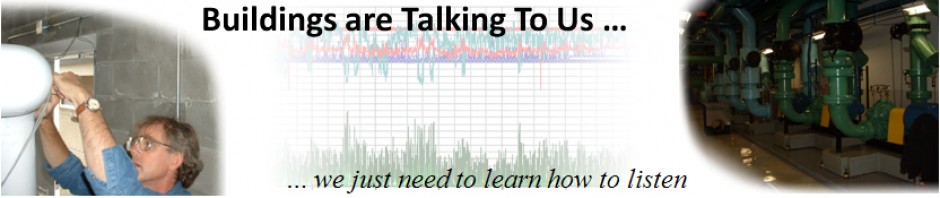















































Thanks for the post.
BinMaker is another great program to use for accessing bin temperature data: http://www.interenergysoftware.com/binM/index.htm
Thanks for the additional resource Dave.
Good hearing from you,
David