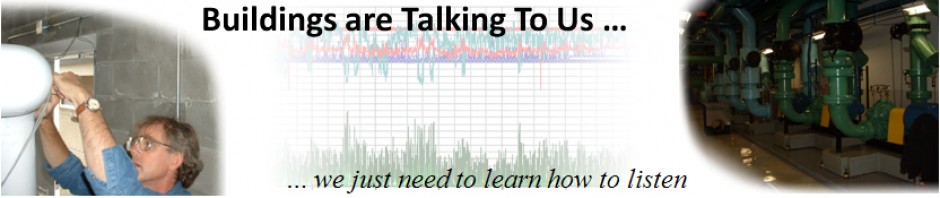I recently received a question from one of the students in a class I am involved with about the Pump Power equation. They were working with the equation in the form shown below, which is from the slide deck I share via the Useful Equations link under the 01 – Commissioning Resources heading on the right side of the blog home page.
The confusion involved the way I had presented the kW to hp unit conversion constant.
To their way of thinking, what I had written meant they should take the result of the calculation inside the brackets, multiply it by .746 and then divide it by the hp (basically the result of the calculation inside the brackets), which gave them the wrong answer.
As a result, they concluded that the information in the slides was wrong and that the formula should actually be as follows:
This gave them the correct answer mathematically. But from a purely technical standpoint, representing the equation that way is not correct because the dimensional analysis does not work out.
That turned out to be a difficult thing to explain and once I had done it, I realized that others in that class might benefit from the explanation and decided to share it in the form of this blog post.
In it, I will discuss why making sure the engineering units you use are consistent when applying standard equations like this is important. And, since I am using the equation for pump power as an example, the post will also show how the 3,960 units conversion constant in the denominator of the equation is derived.
Why This Matters
For practically minded people who are simply trying to get to an answer as quickly as possible, all of this may seem like an annoying detail. After all, my student was able to get the right answer by using his version of the equation, so why all my fuss about it not being technically correct from an engineering units stand point?
The reason is that equations like the one we are focusing on all have a number in them that is making all of the engineering units – things like gallons per minute and feet water column – work out in the context of the physics behind the equation. There are two general things to be concerned about.
- One is that the numbers you plug into the equation need to have the correct units in the context of the equation you are using.
- The other is that unit conversion constants frequently include variables like density or specific heat or other properties that are specific to the fluid being moved and the current state of the system.
That means if you either enter a variable with the wrong units or the system you are working with does not have properties as reflected by the unit conversion constant, you could be led astray.
An Example of Why This Matters
For example, lets say that we wanted to develop a standard equation that let us calculate the total pounds moved by a pump given its rated flow and the amount of time it was in operation. Our equation might look something like this.
Having developed the equation, we could simply remember it as having the following form.
We could even share it with our less technical friends who are working with us in the field, since it is fairly simple to use in this form and it would allow them to simply read the pump nameplate and enter the operating time in minutes to come up with their answer. In fact, we could even make a little spreadsheet tool, or even a phone app.
And it would give everyone a perfectly acceptable results as long as the flow rate used was in gallons per minute and the fluid being moved was water at or near 65°F.
But, for instance, if the flow rate from the pump nameplate was in pounds per hour, as might be the case for a condensate pump, the equation would give the wrong answer.
Similarly, if the pump was moving a 50% solution of ethylene glycol, as might be the case for a run around coil or an ice storage system or an ice skating facility, we would also get the wrong answer, even if we entered the flow rate in gallons per minute. The answer would be wrong because a 50% mix of ethylene glycol is more dense than water and as result the constant in our equation would no longer be 8.33420
Dimensional Analysis Provides a Glimpse at the Truth
The truth is, our equation has very specific units of measure behind it. If we include the engineering units in our sample equation, the starting point for a dimensional analysis, it ends up looking like this.
If we proceed with our dimensional analysis and algebraically cancel out the units where possible, we end up with pounds mass (lbMass) on both sides of the equation; i.e. pounds mass = pounds mass.
This is a good thing and tells us that we are applying the equation correctly in terms of the units we are using for the variables. It doesn’t tell us if the constant is being applied correctly though; more on that in a minute.
Returning to our equation with the units in it, if the pump we were studying moved 100 gallons per minute and we operated it for 5 minutes, our equation would correctly tell us that at the end of 5 minutes, our pump would have moved 4,167 pounds of water.
We would also get the correct number if we simply plugged our input numbers into the equation without writing out the engineering units, just like our little Excel tool would do.
But, notice what happens if the nameplate data on the pump happened to be in pounds per hour; i.e. the pump nameplate said the flow rate was 100 pounds per hour. If we ignore the units and simply plug the flow rate into our little Excel tool, we get the same answer.
The only problem is, its wrong. A pump that moved 100 pounds of condensate per hour would have moved 8.3 pounds of condensate in 5 minutes, not 4,167 pounds of condensate.
There is nothing wrong with the math; the numbers we entered, when applied to the equation embedded in the Excel tool, mathematically yield the number 4,167. The problem is with the engineering units; specifically, our input data was referenced to a different set of engineering units than the spreadsheet tool was set up for.
If you do the dimensional analysis based on the actual units associated with the input data, the problem quickly becomes apparent.
Notice that there are no units that will cancel out. In fact, if you focus on the units and collect them together, you end up with a rather odd engineering unit on the right side of the equation that is clearly not equal to pounds mass.
ID10T Issues
Some of you may be thinking that clearly, this is an ID10T issue (look at ID10T for a minute and I think you will get what it means).
In other words, you would have to be an idiot to input pounds per hour into an equation that was set up for an input in gallons per minute. Personally, I think that may not be true. Or maybe I just don’t like to think of myself as an idiot because it did that very thing just the other day.
Specifically, I was modeling a cooling coil at very low load conditions, which meant very low waterside flow rates.1 That means that the potential existed for the flow in the tubes to transition from turbulent to laminar flow.
I was expecting an inflection point in the data when the flow in the tubes transitioned from turbulent to laminar, so I added a column to my spreadsheet that calculated the Reynolds Number so I could “flag” the transition to less than 4,000 (the beginning of the transition zone) and less then, the transition to less than 2,000 (the beginning of the laminar flow zone).
The equation in the column I added was based on the following form of the Reynolds number equation, which I happened to have in a spreadsheet and simply copied and pasted into my coil modeling spreadsheet, linking up the variables to the appropriate cells (so I thought).
The problem was that the dimensions used by the program for the coil size (which I quickly linked up to make my equation work) were in inches and the units for the kinematic viscosity that I was using were feet squared per second. And the hydraulic diameter was in feet, not inches. As a result, I got the wrong answer until I recognized the problem and corrected the equation to match the engineering units I was using in my coil modeling spreadsheet.
Mitigating ID10T Issues
So, having established that the person writing this blog post has the potential to have ID10T issues (something that will probably get worse as I age), lets move forward and see what someone such as myself might do to minimize the chance of being an idiot. (Having realized my potential for being an idiot a while back, I have become much more sensitive to applying the ID10T metric to a problem or person since, in a number of instances, the root cause behind the ID10T issue turned out to be me).
Check the Math
One thing you can do is to simply check your math. I learned this from:
- Mrs. Mack (1st grade, who incidentally, when at the age of 46, I took Kathy to Pittsburgh to meet my Mom, walked up to me in a grocery store and said “Why David Sellers, you haven’t changed a bit”; to my eye, she hadn’t either, all though I suspect both of us had)
- Mrs. Naily (2nd grade)
- Miss DeImperio (third grade)
- Mrs. Sconing (4th grade)
- Mr. Silverstien (who drove an MG and would let us sit in it occasionally at recess) and Mrs. Grahm (5th grade)
- Mr. Slegal (6th grade, who was very much into physical fitness, but who also took me aside one day in my shame at underperforming in a PE test, and told me he was just as proud of me and my scientific bent as he was of the guys who were super athletic)
You get the idea; from very early on, we have probably been taught to check our results (and if we were lucky, like me, we had some wonderful mentors who taught us that). Checking the math was a good lesson back in 1960 from Mrs. Mack, and it’s a good lesson now.
Ask Yourself if the Answer Makes Sense
One of the reasons you might decide that an individual has and ID10T issue is that it is obvious to you that the answer doesn’t make sense. That’s because you have the experience to give you that perspective. The person you are assessing may not have that experience (and at some point, you probably didn’t either).
So how does one deal with not having the experience to determine if an answer “seems right”? An approach I often use is to try to come up with the answer via a different avenue. For example, I may manually calculate the answer using a calculator or slide rule and see if I get the same result as the spreadsheet. Or, I might use a rule of thumb to see if I am in the same “ball park” with my answer compared to what the rule of thumb predicts. Or, I may simply just ask someone whom I believe to have more experience than I do with regard to the subject.
Perform a Dimensional Analysis
As I alluded to previously, another approach to making sure your answer is correct is to perform a dimensional analysis. That means you include the units of measure along with the numbers when you do the algebra.
Back in the olden days, before desktop and laptop computers made electronic spreadsheets available for easy use, this was common practice. In fact, when I was in high school and college, for homework and exams, if I did not include the engineering units in my mathematics, I would not get full credit for a problem, even if the answer I came up with was numerically correct.
Excel; Good at Crunching Numbers; Not so Good at Documenting Units
I think one of the reasons people have gotten away from writing units down is that it can be kind of time consuming and tricky to do in a spreadsheet or in any electronic document for that matter. When I first started working with spreadsheets, I would write out the equations I was using as a starting point and then put the calculations below them, labeling columns and/or rows with the units, which looked like this typically.
Entering superscripts and subscripts can be pretty tedious because you have to highlight each item and then use the font dropdown window to do it. To do unit’s cancelation, I would typically use one cell for each unit, which looked like this and could also be pretty tedious.
But it turns out that the standard Microsoft Office product has a utility built into it called Microsoft Equation that can make it a bit easier. You can find it by using the “Insert Object” feature. Here is where that is located in the Excel 2010. (It moves around from version to version but if you use the help file and look for “Insert Object” that usually gets you to the right place.)
Note that this is not the same as the “Insert Equation” feature that shows up in the upper right hand corner of the screen. I have tried to use that but not been as successful as I have been with what I am about to show.
In any case, when you pick “Insert Object” you will get a dialog window and if you page down a bit, you will find a feature called “Microsoft Equation 3.0”.
You will notice that I also have something called MathType 6.0 Equation in my system. That is the “Pro” version of Microsoft Equation 3.0 and it is what I used to generate the equations that you see in my posts, including the ones that follow showing units cancelation.
When you open one of the equation editors, you get a window that has a lot of handy features built into it. Here is what MathType looks like. Microsoft Equation looks similar but has fewer features.
Once you have developed an equation, you can save it for future use. This makes it easy for me to document my analysis process in spreadsheets, reports, and presentations, a very useful tool for me given what I do and good engineering practice in the bigger picture.
Performing Dimensional Analysis on the Pump Power Equation
Lets now turn our attention to doing a full dimensional analysis on the pump power equation, which will illustrate why the units matter and also illustrate where the 3,906 conversion constant in the denominator comes from.
If we take the equation in the slide and develop it to show all of the engineering units and dimensions, it looks like this using the English Engineering System of Units (one of the many unit systems out there in common use).
Mass and Weight are Not the Same
I don’t want to get side tracked too much here but if you look at the units in the equation above, you will notice a unit of pounds mass (lbMass) and a different unit of pounds force (lbForce). That is how the English Engineering system differentiates mass from force. In the SI system, the unit of mass is a kilogram and the unit of force is a newton.
While we tend to be casual about mass and weight in our day to day world, they really are not the same. The analogy that works best for me is as follows: If you take a hammer into space, it would have no weight because weight is a force that is the product of mass and the acceleration due to gravity, and the acceleration due to gravity is very low out there in space. All of this is stated by Newton’s 2nd law.
But of you accelerated the hammer by swinging it, you could drive a nail with it (assuming you were restrained so you didn’t move), even though it would seem to float weightlessly in front of you when you let go of it.
The bottom line is mass and weight are not interchangeable; you can’t cancel the dimension of pounds mass against the dimension of pounds force. However, in earth’s standard gravitational field, one pound mass will have a weight of one pound force as a result of how the English Engineering System defines a pound of force.
So, in practical terms, what that means is that if you are discussing something like density, the technically correct unit is pounds mass per cubic foot. Usually, in casual conversation, we are actually talking about specific weight, which has units of pounds force per cubic foot.
Canceling Units to Get to kW=kW
Here is how you cancel the units in the preceding equation to get kW = kW.
The fact that you end up with the same dimension on the same side of the equals sign tells you that you are in fact using the correct dimension and units in your mathematics, not just the correct numerical values. And hopefully, it is a better illustration of what I was trying to say in the original slide (which incidentally, now looks like this if you go and download the slide deck).
Coming Up with 3,960 in the Denominator
That leaves the question of the 3,960 constant in the denominator of the equation. Here is where that comes from. We will start by going back to a version of the equation that only looks at how much energy is represented by the mass of water in motion at the elevated pressure or head, i.e. the water horsepower.
As you can see, the dimensional analysis ends up with 1 horsepower being equal to 1 horsepower; so far, so good.
If you combine all of the numbers in the numerator together and eliminate the canceled dimensions, you end up with this relationship.
If you divide the numerator and denominator by 500.04988 to collect all of the numbers in the denominator, you end up with this relationship.
You could have just divided the two numbers and ended up with an expression like this.
But back in the olden days, people were doing this with slide rules. Handling leading zeros and more than about 2 decimal places on a slide rule was tricky. So the common form of the equation kept the constant in the denominator so that it was a larger number with no leading zeros. And it was rounded off to 3,960.
Adding the Other Elements in the “Food Chain”
The preceding represented the equation for the energy represented by the mass of water in motion at an elevated pressure. But that doesn’t just happen and we typically use a pump and a motor at a minimum in our HVAC systems.
Since neither the pump nor the motor are 100% efficient, to understand how much energy you will need to provide as an input to the pump, you need to divide the water horse power (hpWater) by the efficiency of the various elements in the “food chain” between the power source and the water in motion, which is why the efficiency terms end up in the denominator in the full-blown equation we have been using.
Since efficiency is a pure number and dimensionless, you don’t need to worry about it in the dimensional analysis/unit’s conversion process.
Converting Power to Energy
One final note; the equations we have been dealing with calculate the power consumed by the pump. Power is a rate of energy consumption. Frequently, we would like to know how much energy would be used by a pump operating at a certain power level after a given amount of time. To accomplish that, we need to multiply the power that is being consumed by the time interval over which the consumption is occurring.
That seems pretty straight forward. But you need to be careful to keep the units consistent. For example, say you were looking at data from a smart meter generated an output every 15 minutes that was the average kW for that time period. To convert the kW to kWh, you would need to multiply it 0.25 hours (15 divided by 60).
In contrast, if the meter output was generated once an hour and represented the average kW level for the entire hour, then numerically, the average kW and the kWh would be identical, even though one is an indication of power and the other is an indication of energy consumption.
David Sellers
Senior Engineer – Facility Dynamics Engineering
1. As an aside, I should mention that Greenheck’s coil modeling program (which is what I was using to do this) seems to be able to handle transitional waterside flows. A lot of the programs I have worked with fold up when the tube velocity gets below 1 –2 feet per second, which makes sense in terms of selecting a coil because you would not want to pick on at that point for the design condition. But the Greenheck software keeps on going, and I have reason to believe (based on comparing it to what I am actually seeing) that it is a pretty good representation of reality. Pretty cool.