Sorry for the break in the string; we just changed the software platform that drives the blog and its taken me some time to get everything set up and working with the new system. But hopefully, at this point, I am good to go and can pick up where I left off and keep moving forward.
My previous posts before the transition to the new system had been exploring 4-20 milliamp current loops, including why we use them in the first place , what they are and how they work , and how to interpret the information they provide . In this post, I’ll begin to discuss how you can hook a current loop up to a typcial data logger. I’ll be discussing how I hook them up with the Onset HOBO H8 and U12 families. But the concepts can be applied to loggers by other manufacturers.
Most loggers accept temperature and ac current inputs directly. Temperature measurement is typically accomplished by measuring a resistance element such as a thermistor in a bridge circuit using very little power. The current transformers (CTs) typically used to measure ac current are actually self-exciting; i.e. the current they are measuring generates the measured signal via induction. Using a current loop with a logger is a bit more challenging because current loops need a power source to drive them.
That’s the down side. The up side is that being able to pick up a 4-20 milliamp signal opens the door to measuring just about anything from flow to pressure to carbon dioxide. You can even “piggy-back” onto an existing 4-20 milliamp signal by simply inserting your load resistor in series with it as I discussed previously . So, if you are in the data logging business for the long haul, as is the case for most commissioning folks and a lot of operations folks, then investing in a DC power supply panel or two can make a lot of sense. And, if you are like most field people, you will enjoy the process of putting one together.
Here is the picture of the parts for the panel I built up recently sitting on my desk right before I started to put it together.
The following will describe what everything is, what its function is, and where I got it.
Four External Channel Data Logger
This of course is the heart of the system. The particular logger pictured is HOBO U12-006 that is capable of monitoring 4 external channels for temperature, ac voltage and current, dc voltage and current, and, of particular interest in the context of this post, 4-20 milliamps. The cost is about $105 per logger in small quantities (2009 prices).
If you were to purchase one, the first time, you would need to also purchase the interface software and cable , which would cost about $100 and is manufacturer specific. But the software allows you to interface with any of the loggers in the U12 family along with other logger families currently offered by Onset. In addition to providing the basic interface to deploy the logger and retrieve data, the software allows you to do graphical analysis, export data to Excel®, and import data assistants, many of which are free.
Again, other manufacturers offer similar deals. I’m just highlighting this particular product because it happens to be the one I am working with.
Load Resistor Cable
This cable is a standard offering from Onset , the manufacturer of the logger I discussed above. You would not necessarily have to purchase this to interface with a 4-20 milliamp current loop; in fact, I will look at other ways to do this in a subsequent post. But the advantage of this particular product is that it is set up to readily interface with the logger and I suspect it would cost more to go about doing it a different way and also take some time to assemble.
You are actually looking at a pile of 4 of the cables, but in each one, under the black shrink wrap, is the scaling resistor I discussed in a previous post . The blue and yellow wires allow you to connect the resistor the the current loop. The little silver colored mini phono jack allows the load resistor voltage drop to be plugged directly into the input jacks on the U12 logger.
DC Power Supply
The green box is a the DC power supply, which, of course, is what is powering the current loop. There are literally 10’s if not 100’s of sources for something like this, including places like Radio Shack.
The particular product I selected is a Phoenix rail mounted power supply , designed to mount to the same rail that will hold the terminal blocks that allow me to easily interface the field wiring the panel wiring, which I discuss next. Among other things, the power supply has enough “juice” to run 60 or so 4-20 milliamp current loops and is self limiting (i.e. won’t deliver more than 5 amps on a dead short) which should keep me in compliance with the National Electric Code article 725 requirements for low voltage wiring.
Terminal Blocks
The terminal strip I used consisted of a number of building blocks including the mounting rail , feed through terminal blocks, grounding terminal blocks (the green and yellow one) , and end caps .
I used a relatively high end approach with process grade industrial components that probably ran in the $1-2 per terminal range on the average. You could purchase a less costly terminal strip at Home Depot or Radio Shack and accomplish the same intent with a bit less sophistication.
The grounding terminal blocks ground the terminal to the rail, which is in turn, electrically grounded to the enclosure. This provides a convenient way to ground cable shields with out creating common mode problems. All of the components, including the dc power supply are designed to clip onto the mounting rail, allowing you to configure the terminal strip any way that you want to facilitate identification and troubleshooting.
Until you have worked with this type of equipment, the industrial grade built up terminal strip may seem like over-kill when the Radio Shack solution is available. But, there are a number of useful specialty terminals available in these product lines that lend themselves to control work. In a subsequent post, I will show you the ones that I use the most often and how they can really improve your ability to troubleshoot and maintain a control system.
Panel Enclosure and Mounting Subpanel
The enclosure allows me to mount all of the components in a NEMA rated panel, which will be important for my clients. Sure, I could just wire everything up like the “bread-boards” we did in the electronics lab in college. But that likely would look pretty un-professional and is likely not the type of thing a client would want lying around in their mechanical room or ceiling plenum for a couple of months while I collected data. In fact, it could be a code violation and get them fined if an inspector happened to see it.
Purchasing the enclosure with a removable sub panel makes it easier for me to build up the panel vs. working to mount and wire parts inside of a realatively small box. This was probably the most expensive part of the project in my case. Features that I bought that raised the price were the hinged cover and removable sub panel. If you bought simple screw covered pull box with appropriate dimensions, you could cut the cost in half or better, but loose some of the utility offered by the removable sub-panel and some of the utility and “industrial” look offered by the hinged cover.
Cord and Cable Connectors
This is another item that could be accomplished in a number of ways including a simple grommet around a hole in the side of the panel or a “BX connector“. I used a fairly high end solution, again, leaning towards the process control end of things, which provides some measure of strain relief and immunity to water penetration.
At a minimum, the cables leaving the panel need to be protected from abrasion and better yet, need to be secured. You could spend anywhere from $0.50 to $3.50 per hole for these items.
Power Cord and Wire
Nothing special here; just a power cord to plug into a local convenience outlet and some stranded hook-up wire to make jumpers and do the internal wiring for the panel.
Instruction Sheets
These are the little white pieces of paper that come with the other stuff. In my experience, they are usually worth saving for reference. I tucked mine inside the panel so I would have them out in the field in case I needed them.
Bottom line, in my case, to build up a panel with fairly high end products cost about $200 plus the cost of the logger. I suspect that you could do it for half of that by doing things like using the Radio Shack terminal strips and power supply, using a screw cover cut out box in stead of a hinged cover control panel, and using a box connector in stead of a cord and cable connector for the points of entry for the cables entering and leaving the panel.
In the next post, I’ll walk you through the steps in the assembly process.

David Sellers
Senior Engineer – Facility Dynamics Engineering

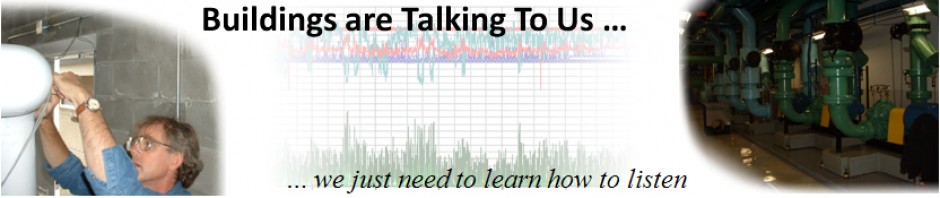











Great post!
Very very helpful.
Thanks!!
…waiting on the assembly process post anxously.
Very good presentation with easy to follow steps with visual too.
Thanks a bunch
GREAT PRESENTATION AND WILL WAIT TO THE NEXT.ALSO I´D LIKE SOME DEVOLEPMENT DATA ACQUISITION WIRELESS,THANKS A LOT.
Is it UL listed? If not, then we can’t install it around here, too many liability issues. But good for playing in the lab.